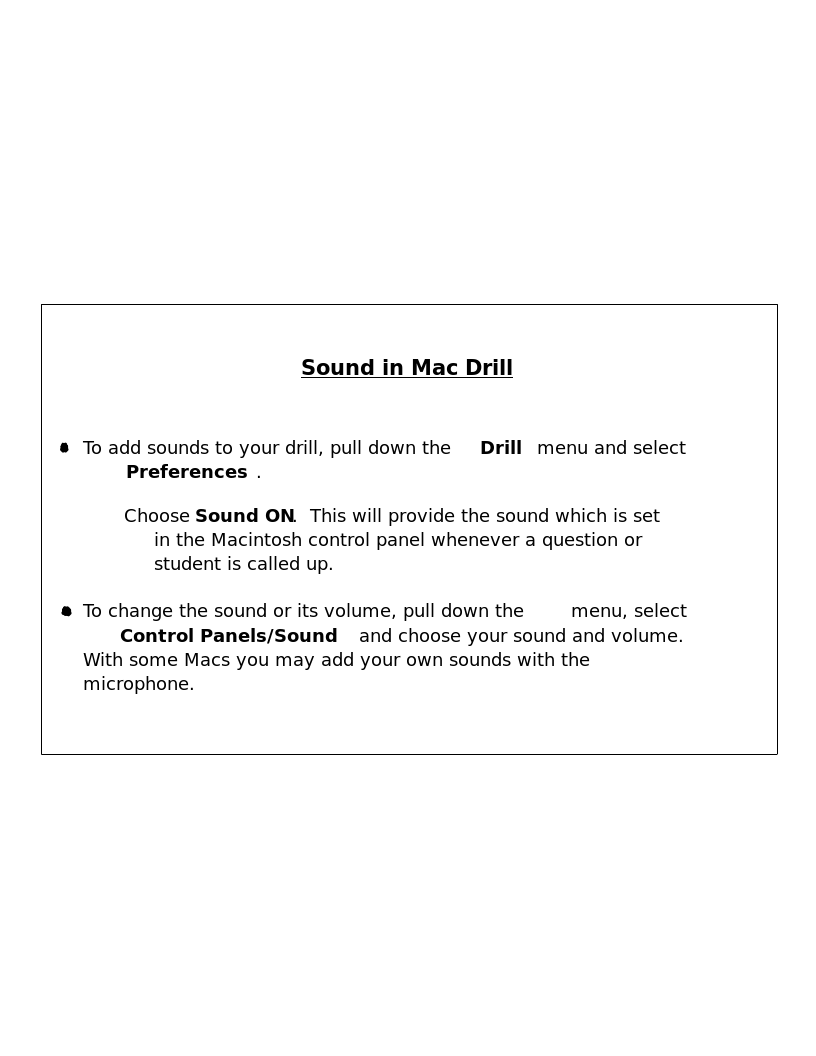| / Software of the Month Club 1999 February
/ Software of the Month - Ultimate Collection Shareware 258.iso / mac / Education / Mac Seats / Mac Drill v7.2.2 demo / Mac Drill v7.2.2 demo.rsrc / PICT_306_Help 6 Sound.png | < prev | next > |
| Portable Network Graphic | 1998-07-13 | 40KB | 816x1056 | 8-bit (256 colors) |